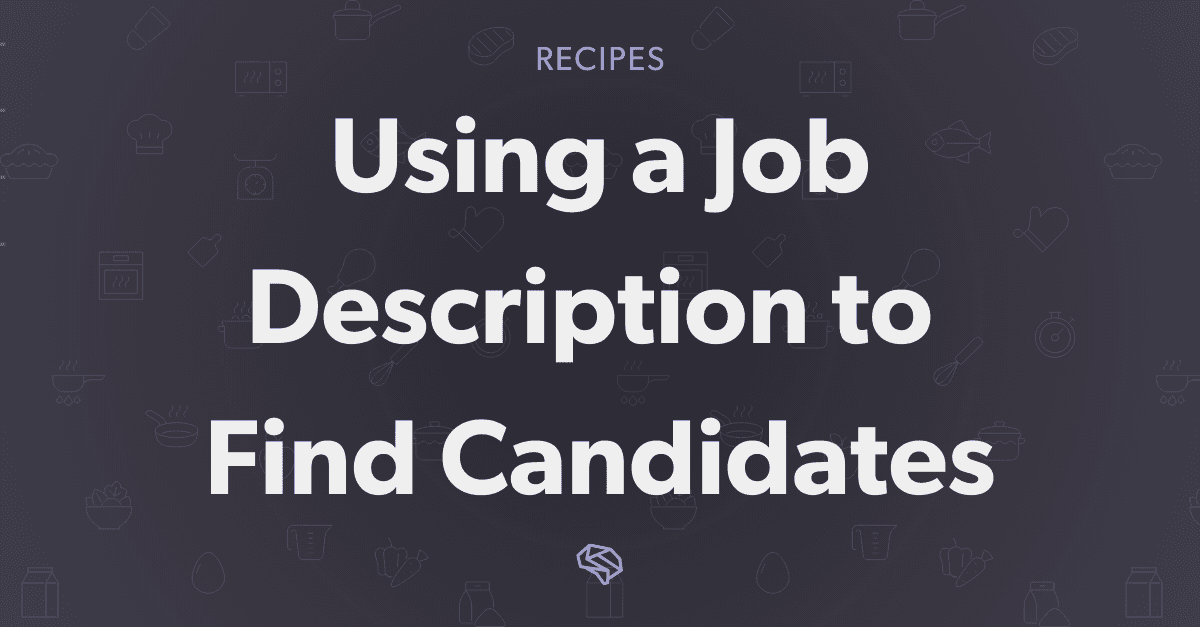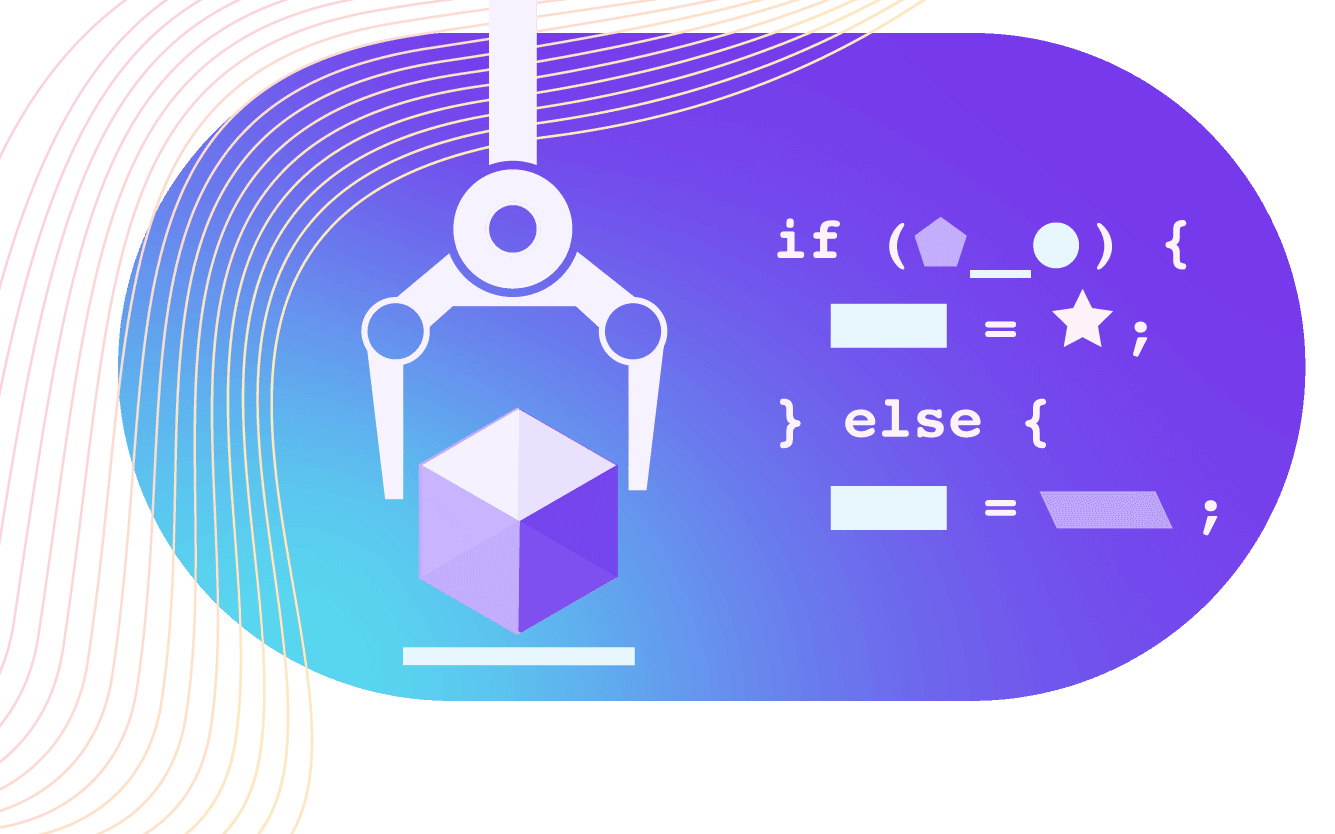API Dashboard Quickstart
October 14, 2024
Table Of Contents
Overview
This quickstart guide will walk you through how to sign up for an account and provide a brief overview of the features and functionality of the API Dashboard.
Our API Dashboard gives you access to our products in just minutes and enables you to:
Preview Person, Company, and IP data
View usage data
Manage your API keys
Expand your subscriptions
and more
All free plans have monthly access to our most popular products. To learn more about other plan options and product availability, check out this Help Center article
💡Pro Tip
Location and contact data values are not available on a free plan. To access these values you’ll need to upgrade to a Pro plan or get in touch with our sales team to discuss an Enterprise plan.
Signing up for a Free Account
Create a free account by navigating to People Data Labs - Sign Up and completing the form.
💡Pro Tip
Make sure to use your work email!

API Dashboard
Available on: ✅ Free ✅ Pro ✅ Enterprise
Log in to People Data Labs - API Dashboard to access your account dashboard.
The Home page provides:
At-a-glance information about your active plans
Quick access to your API key
Links to valuable tools and resources
💡Pro Tip
Ready to code right away? Click Copy in the upper right corner to copy your API and paste it into your code.

API Keys
Available on: ✅ Free ✅ Pro ✅ Enterprise
This page allows you to manage your existing API keys or create new ones.
💡Pro Tip
While all API keys have access to all products, using different API keys can allow you to track usage by:
Different API endpoints
Various teams / teammates
Specific projects

API Playground
Available on: ✅ Free ✅ Pro ✅ Enterprise
View the results of an API request without writing a single line of code in one click. This tool enables you to iterate rapidly on testing before involving a technical resource from your team.
I’m technical. How does this tool help me? Generate code snippets across 20 of the most popular languages and copy the code directly to your data pipeline.

Batch Enrich
Available on: ✅ Free ✅ Pro ❌ Enterprise
Upload a CSV to enrich your Person, Company, and IP data with hundreds of fields like email, location, funding data, and more.
💡Pro Tip
Don’t have an idea of where to start on how to structure your list? Download the CSV template in the first step of the Batch enrich tool to simplify the process.

Salesforce Enrichment
Available on: ❌ Free ❌ Pro ✅ Enterprise
Use our Salesforce Integration to keep your Contacts, Leads, and Accounts up-to-date with emails, job titles, revenue, funding data, and more.
💡Pro Tip
Interested in enabling Salesforce enrichment but aren’t ready for an Enterprise plan? Use a low-code tool like our Zapier or Make integrations.
Ready for an Enterprise plan with Salesforce enrichment? Chat with our team today!

Usage
Available on: ✅ Free ✅ Pro ✅ Enterprise
View and download usage data by hour, day, week, month, or year by product over a specified time range. To learn more about the Usage page, check out this Help Center article.
💡Pro Tip
Click the Configure Alerts button in the top right to set custom notifications for usage thresholds to make sure you never run out of credits again.

Plans & Billing
Available on: ✅ Free ✅ Pro ✅ Enterprise
View and manage your existing plans and billing details.
💡Pro Tip
Click the Manage button to add additional credits, unlock contact fields, and add-on premium fields for deeper and more scalable access to the APIs.

User Management
Available on: ✅ Free ✅ Pro ✅ Enterprise
Invite and manage user access in the dashboard. Presently, all users have full admin privileges.
💡Pro Tip
To invite multiple users at once, separate the emails with a comma, tab, or space

Status Page
Available on: ✅ Free ✅ Pro ✅ Enterprise
View historic uptime of our products.
💡Pro Tip
Click Subscribe to Updates in the top right to make sure you don’t miss out on scheduled maintenance or downtime notifications.

Contact Sales
Available on: ✅ Free ✅ Pro ✅ Enterprise
Click Contact sales and complete the form to get in touch with our data experts about upgrading your Free or Pro plan to a custom Enterprise plan.

Feedback
Available on: ✅ Free ✅ Pro ✅ Enterprise
Submit feature requests, bugs, and view our public roadmap to get an insight into what we’re building next.
💡Pro Tip
Voting on existing feature requests signs you up for automatic notifications so you can track the progress as it moves across our roadmap. We will often open up early access to new features so keep an eye on your inbox!

Help
Available on: ✅ Free ✅ Pro ✅ Enterprise
Access the Help Center or view developer documentation.
💡Pro Tip
Can’t find what you’re looking for and need additional assistance from a real person? Click Submit a request to open a ticket with our support team.

Settings
Available on: ✅ Free ✅ Pro ✅ Enterprise
View and update your profile, adjust your email preferences, and set up custom usage alerts.
💡Pro Tip
Check out this Help Center article for a step-by-step guide to setting up custom Usage Alerts.